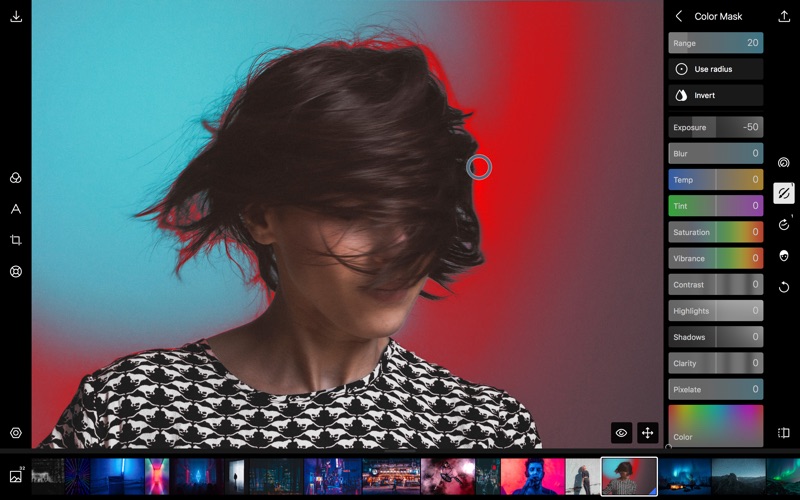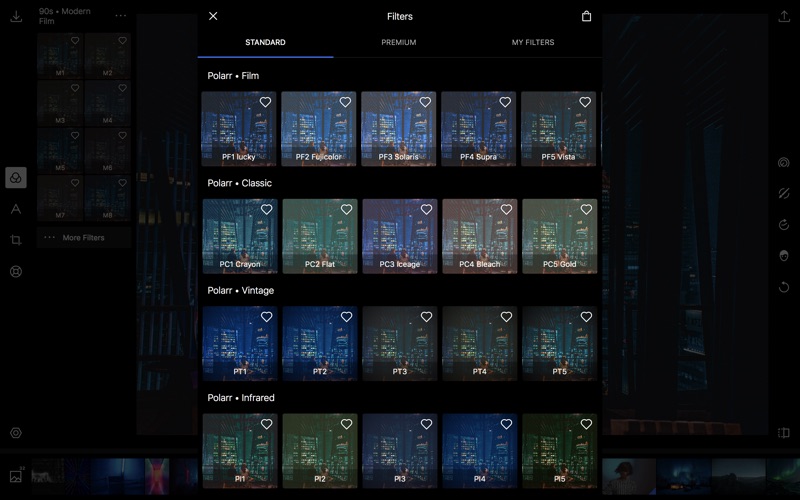Polarr Photo Editor Pro
Used by the worlds most professional portrait and landscape photographers, Polarr offers advanced auto-enhance tools and sophisticated filters to edit every detail of your photo.
Highlights:
• Face detection and advanced face editing panel
• Adjust skin tones, face width, nose height, eye sizes, etc.
• Liquify, clone and healing tools
• Advanced text tool with shapes, ornaments, and multiple blend modes
• Complete set of color, radial and gradient masking and brushing tools
• Multiple local adjustments and layers
• Batch export, copy and paste adjustments
• Beta support for RAW formats
• Edit and upload your own watermark
Filters
• Over 100 high-quality filters for different scenes and settings
• Create, customize, and share your own filters
• Sync filters across devices
Performance
• At 50MB, Polarr is the smallest and yet most powerful photo editor for macOS
• Exceptional memory/CPU management and low power consumption
Design
• Customizable UI color theme and workspace
• Drop images directly into the app from other apps
• Designed for mouse, keyboard and touch
• Proprietary control slider for speed and precision
• Interactive in-app guide to photo editing
• Expandable and collapsible workspace
• Responsive window re-sizing to fit your screen
• Keyboard shortcuts for common actions
Global Adjustments
• Color: Temperature, Tint, Vibrance, Saturation
• Light: Dehaze, Exposure, Brightness, Contrast, Highlights, Shadows, Whites, Blacks, Diffuse
• Detail: Clarity, Sharpen, Denoise (Color and Luminance)
• Vignette: Amount, Highlights, Roundness
• Lens: Distortion, Horizontal and Vertical Perspective
• Effect: Fringing, Pixelate, Noise Amount and Size
• HSL: Hue, Saturation, Luminance for eight color channels
• Curves: Master, Blue, Red, Green channels
• Toning: Highlight and Shadow tone, Tone balancing
• Local adjustments: Gradient, Radial, Color, Brush
• Text: Layer, Blend, Shapes and Ornaments
• Liquify: Wrap, Pinch, Bulge, Erase
Local Adjustments
• Multiple circular and gradient local adjustments
• Multiple brush and color masking adjustments
• Multiple clone and heal adjustments
• Adjusting basic color, highlights/shadows, clarity in local adjustments
• Additional local tools: Lens blur, feathering, invert
Cropping and Tilting
• Precise tilting with automatic zooming to fill the frame
• Horizontal and vertical mirroring and rotations
History Management
• Infinite undo and redo on your photos
• Easy navigations to jump to any point in previous edits
• Persist editing histories across different editing sessions
Visit our website https://www.polarr.co to see all our great products.
Email [email protected] for any questions.